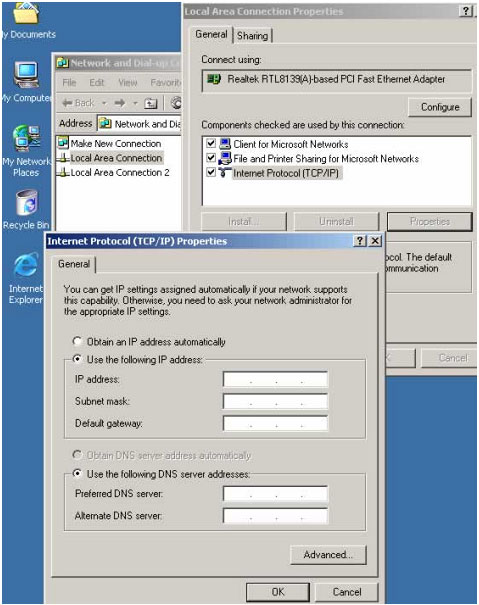Setup of Remote Viewing of the DVR
The DVR needs to be directly connected to the Internet. This means if someone tries to connect to the static or dynamic TCP/IP address of that DVR, there would be nothing blocking or preventing the connection from being made. Such as a firewall.
If you tell your Internet Service Provider (ISP) you need exactly the above they can get it setup for you.
In some cases more than one computer are attached to one Internet connection. In this case you would need to contact whoever supports your router or cable modem/DSL modem, and let them know you need to get one of the computers directly on the Internet. They can and are able to help you. Typically this can be a setting in the router called a DMZ, its best to find out from them how they need it to be done.
There is only 1 setting in the DVR to allow remote connections and it is turned on by default.
Note: If the DVR has a IP address that starts with 192.168.x.x then that means that it is NOT directly connected to the internet and you need to make changes to your firewall or router. We do not have information on your router or firewall so you need to consult your manual or the place you purchased it from.
Firewalls/Routers
Sometimes companies use firewalls and routers for addition security. This does not allow DVR's to be directly connected to the Internet. If this is the case, here is a list of ports that need to be opened up to allow remote connections to the DVR. If you are not using audio or PTZ those ports do not need to be setup. The only required port is 3000 for video transmission.
Port List:
- 80 - Web
- 8800 - Audio Transmission
- 3000 - Image transfer
- 3001 - PTZ control
- 3003 - Setting changes
- 3005 - Event notification
If you have the IP address from your ISP to put into the DVR this is how you do it.
- Right click on "My network Places" on you desktop and select properties.
- Right click on "Local Area Connection" and chose properties
- Highlight "Internet Protocol (TCP/IP)" then click properties.
- Click the radio buttons for "Use the following IP address" and "Use the following DNS server addresses"
- Fill in the info that your ISP gave you. If you do not have enough info to fill all the spots you need to call them and get all the info. Below is a picture so you can see what it looks like.